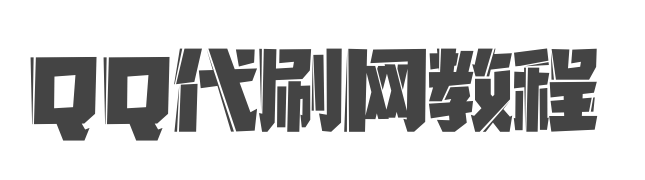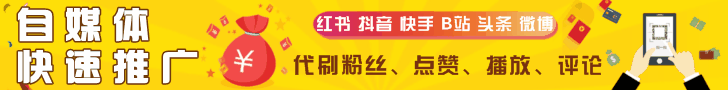代刷网如何添加右侧边栏商品导航代码
一个可以让自己代刷网又好看更好用的代码,把代刷网的主要业务添加到右侧导航上,让客户可以更快的直达想要的商品。
如下图所示,添加后是这样子的,QQ代刷网变得非常美观高级。

可以在代码中根据您的网站更改导航的内容和直达的链接,方便快捷!请将代码复制到您后台公告配置板块-首页底部排版内即可,代码如下:
<style>
.elevator_item .hd-time-limited {
display: block;
position: fixed;
right: 0;
bottom: 445px;
width: 40px;
height: 140px;
background: url(assets/img/right.png) no-repeat center;
}
.elevator_item {
position: fixed;
right: 0;
bottom: 95px;
z-index: 11;
}
.elevator_item .feedback {
width: 36px;
height: 41px;
font-size: 12px;
padding: 5px 6px;
display: block;
border-radius: 5px;
text-align: center;
margin-top: 10px;
box-shadow: 0 1px 2px rgba(0,0,0,.35);
cursor: pointer;
}
.graHover {
position: relative;
overflow: hidden;
}
</style>
<div class="elevator_item" id="elevator_item" style="display:block;">
<a class="hd-time-limited" href="user/reg.php" rel="nofollow"></a>
<a target="_self" class="feedback graHover" style="background-color: #1DB557;color:#fff;" href="?cid=1" rel="nofollow">名片刷赞</a>
<a target="_self" class="feedback graHover" style="background-color: #1e6be3;color:#fff;" href="?cid=2" rel="nofollow">空间人气</a>
<a target="_self" class="feedback graHover" style="background-color: #fa3c63;color:#fff;" href="?cid=3" rel="nofollow">说说业务</a>
<a target="_self" class="feedback graHover" style="background-color: #ffa500;color:#fff;" href="?cid=28" rel="nofollow">淘宝闲鱼</a>
<a target="_self" class="feedback graHover" style="background-color: #3cbdfa;color:#fff;" href="?cid=22" rel="nofollow">等级代挂</a>
<a target="_self" class="feedback graHover" style="background-color: #fa3c63;color:#fff;" href="?cid=8" rel="nofollow">钻类会员</a>
<a target="_self" class="feedback graHover" style="background-color: #8c001d;color:#fff;" href="?cid=4" rel="nofollow">快手业务</a>
<a target="_self" class="feedback graHover" style="background-color: #242424;color:#fff;" href="?cid=16" rel="nofollow">抖音业务</a>
</div>代码下载地址:
导航栏菜单完全自适应的,手机端和电脑端浏览代刷网都可以完整展示。
添加了他,既让你的网站更加炫酷,又能让你的网站使用起来更方便,还能优化代刷网的seo,相当于目录,何乐而不为呢?
The End
原创文章,未经允许请勿转载,如有侵权请联系删除。